
July 25, 2025
Article
HyperCycle How-To Guide:
Releasing HyPC Tokens from a CHyPC NFT
Introduction
HyperCycle empowers users to participate meaningfully and democratically in the Internet of AI by becoming Node Factory Owners, Operators, and Developers. The recommended user journey – into and within – the HyperCycle Network begins with conversion of HYPC tokens from Ethereum to the native HyperCycle network. This guide illustrates the reverse process: releasing HyPC tokens from CHyPC back to Ethereum, using our dApp: https://dapp.hypc.ai/.
Section 1:
What's Needed
The release process requires one CHyPC ERC-721 NFT of any level. Only one conversion can be performed at a time. The dApp will recognize all CHyPC NFTs in your wallet: Review them carefully before initiating the release. There are various levels of CHyPC, each containing a specific number of HyPC tokens, as illustrated in the image below:

Below are the steps for releasing 32,768 ERC-20 HYPC tokens from a Level-15 CHyPC ERC-721 NFT.
Let’s get started!
Section 2: Releasing HyPC Tokens from a CHyPC NFT
Step 1: Connecting to the dApp
A) Connect your EVM-compatible wallet (e.g., MetaMask) to the dApp. The MetaMask browser extension works well with Brave or Chrome. Ensure you’re on the Ethereum network.
B) Select the “Browser Wallet” from the menu and wait for the pop-up message from MetaMask (or whichever wallet you’re using). DO NOT select “MetaMask” or “Other Wallets” directly from the menu. Sign in to approve the connection.
C) Click the “Convert” tab to access the token manager:

Step 2: Approving CHyPC Spending Limit
A) Select the desired level from the “Convert Level” drop-down menu. In this case, Level 15 was selected.
B) The double arrow (circled in green) controls the direction of the token conversion process. Click the arrow to switch the direction: CHyPC should appear on top and HyPC below. This changes the default token conversion order. Notice that the upper field shows a total of 1 Level-15 CHyPC in the user's wallet. The HyPC balance below is currently 0. That number should increase by 32,768 once the conversion is complete. Note: Even if multiple CHyPC NFTs of various levels are present, only one NFT can be converted at a time.
C) All CHyPC NFTs in the User’s wallet are displayed to the right. There may be more than one NFT: It is important to select the desired one to be released. Select and copy the ID number (without “ID” or “#”) of the CHyPC chosen for conversion.
D) Paste the CHyPC ID# into the field below.
E) Paste the same ID# into the CHyPC field on the left. The HyPC field below will automatically populate the amount of HyPC to be released onto the user’s wallet (in this case, 32,768 HyPC).
F) Click “Approve” and approve the CHyPC spending cap in MetaMask.

Step 3: Releasing HyPC Tokens from a CHyPC NFT
A) After approval, confirm that all fields, including the arrow indicating the direction of the conversion, are unchanged. Click “Release” and sign the transaction.
Tip: The “Convert Level” always defaults to Level 10, so if the page was refreshed or any action other than the Approve in Step 2 above was done, it is important to select the desired Level again.

Step 4: Viewing HyPC on the dApp
A) The HyPC tokens previously contained in the ERC-721 NFT have been released to the user’s wallet. Once released, the Level-15 CHyPC NFT will disappear from the “Your CHyPC” field on the right (Here, a Level-11 CHyPC is being displayed instead.).
B) The fields on the left always reflect the last action that was performed – in this case, a Level-15 conversion to HyPC. The following changes are reflected in the value fields:
-
The “Release Level” is the last level used: Level 15.
-
The Level 15 field now shows a zero balance.
-
The HyPC balance has increased from 0 to 32,768 tokens.
-
The “Release” button appears active because it was the last button used.
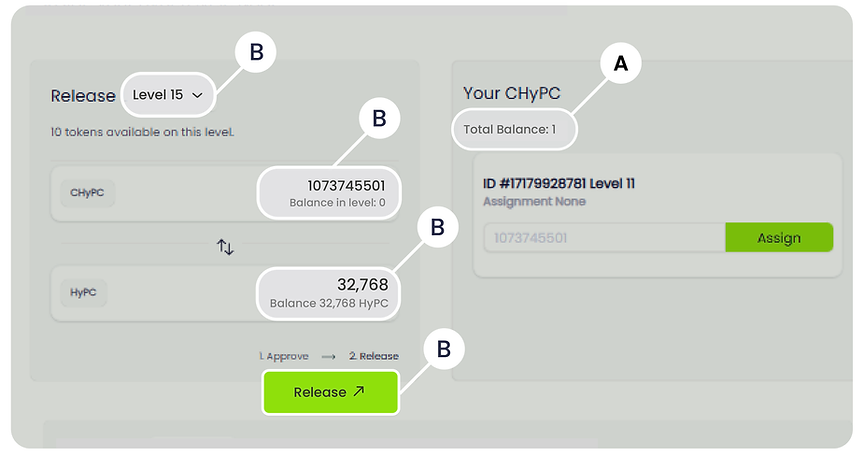
Conclusion and What’s Next
With the newly released HyPC tokens in your wallet, you can convert them into another CHyPC NFT of any level using the Convert tab. The dApp will automatically detect both the HyPC and CHyPC NFTs in the user's wallet.
For additional help with converting CHyPC to HyPC, check out our video guide for the “Release” process:

For navigation tips and instructional videos, check out our YouTube channel.
If you encounter any issues, you can submit a support ticket here. Be sure to include your wallet address so we can assist you promptly.
Coming next: Step-by-step guide: “How to Create a Node Factory.”
